環境
Android Studio Hedgehog | 2023.1.1 Patch 1
Mac
スクリーンショット取得方法
Shift+command+S、もしくはGUIでもエミュレータ上部のカメラのボタンを押せば取れます。
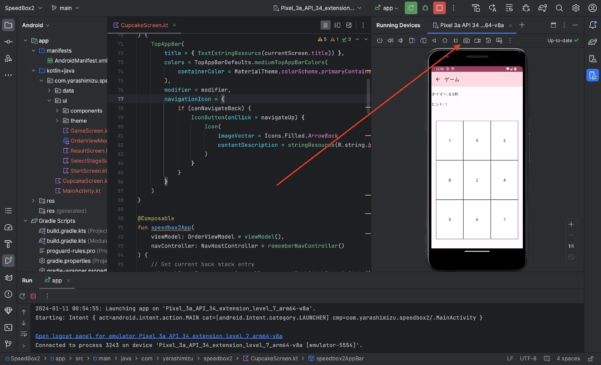
参考)
https://developer.android.com/studio/run/emulator-take-screenshots?hl=ja
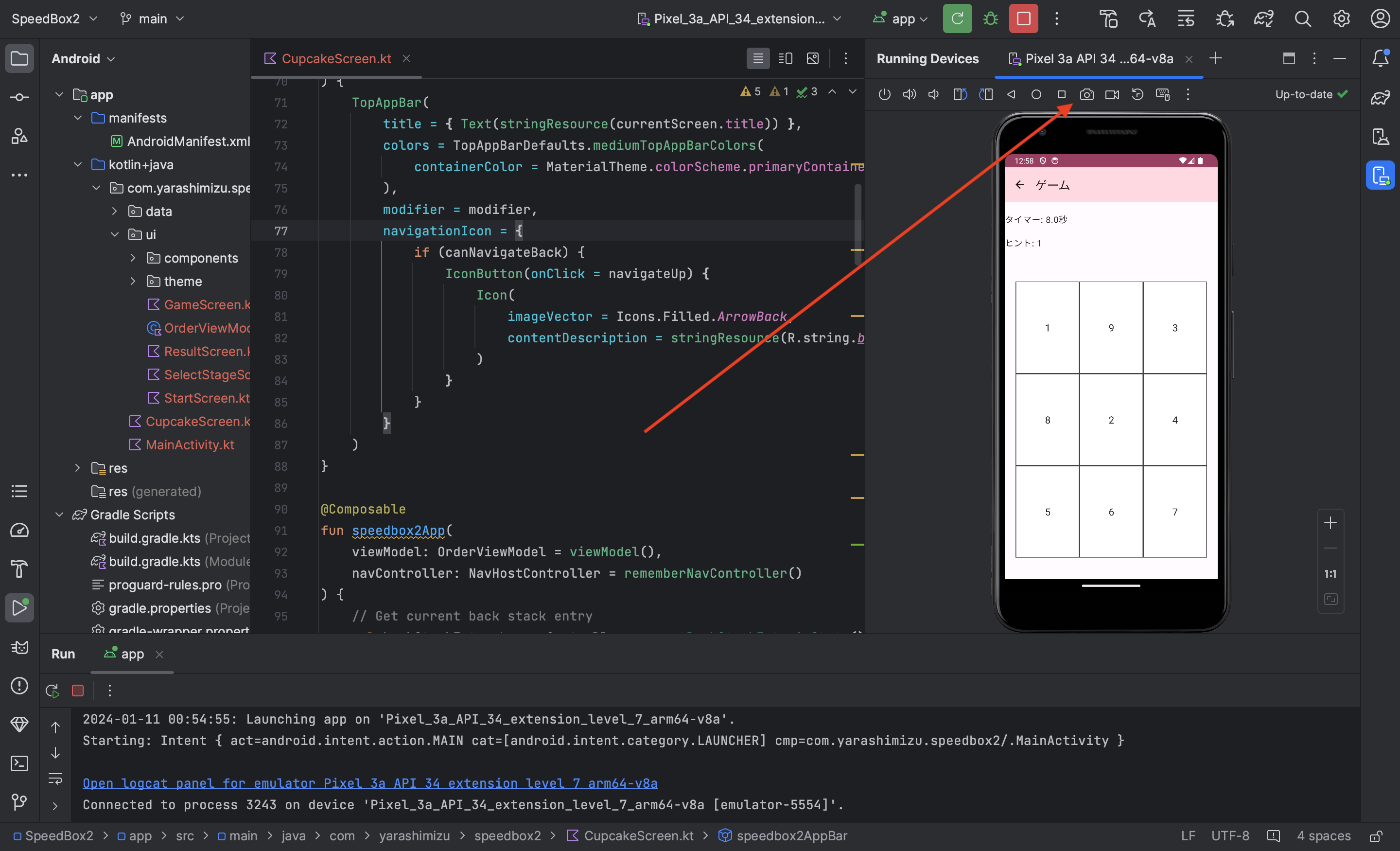 Android
AndroidAndroid Studio Hedgehog | 2023.1.1 Patch 1
Mac
Shift+command+S、もしくはGUIでもエミュレータ上部のカメラのボタンを押せば取れます。
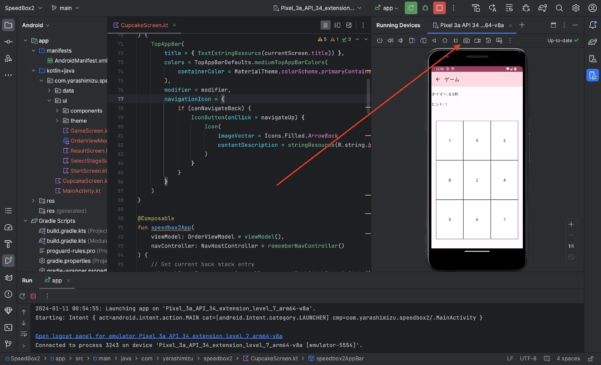
参考)
https://developer.android.com/studio/run/emulator-take-screenshots?hl=ja
コメント