インストール+準備
|
1 2 3 4 5 6 7 8 9 10 11 12 13 14 15 16 17 18 |
# npmを使ってインストールする $ npm install -g firebase-tools /usr/local/Cellar/node/12.5.0/bin/firebase -> /usr/local/Cellar/node/12.5.0/lib/node_modules/firebase-tools/lib/bin/firebase.js # firebaseコマンドを使えるように検索パスに追加 $ vi ~/bash_profile ... export PATH=$PATH:/usr/local/Cellar/node/12.5.0/bin/ #←この行をviなど使って末尾などに追加 ... # .bash_profileの読み込み $ source .bash_profile # firebaseコマンドが使えるようになった!! $ firebase Usage: firebase [options] [command] ... ... |
利用方法(ログインまで)
ヘルプの参照
利用方法は公式のページに詳しく乗ってるかと思いきやそんなに詳しく乗っていないので、firebaseコマンドの引数なし、またはオプション「-h」で確認。
ちなみに細かい利用方法はこれから随時配信していく所存でございます。
|
1 |
$ firebase -h |
ログイン(ローカルの環境で操作する場合)
|
1 2 3 4 5 6 7 |
$ firebase login i Firebase optionally collects CLI usage and error reporting information to help improve our products. Data is collected in accordance with Google's privacy policy (https://policies.google.com/privacy) and is not used to identify you. ? Allow Firebase to collect CLI usage and error reporting information? No Visit this URL on any device to log in: https:// accounts.google.com/o/oauth2/auth?client_id=hogeeeeeeeeeeeeeeeeeeeeeee uri=http%3A%2F%2Flocalhost%3A9005 |
勝手ブラウザが開いてgoogleアカウントの選択画面になるので、指示に従って進む。
※googleアカウントが無い方は作成してから
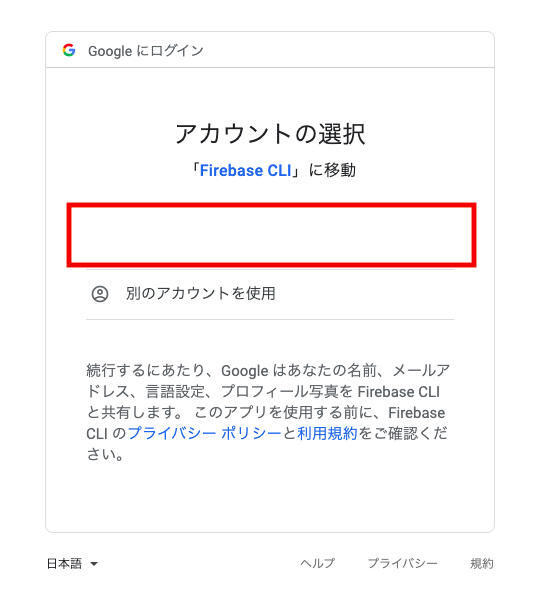
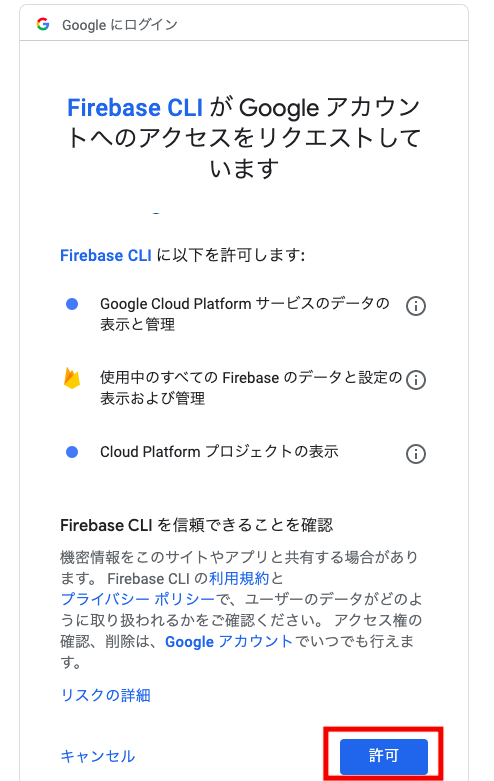
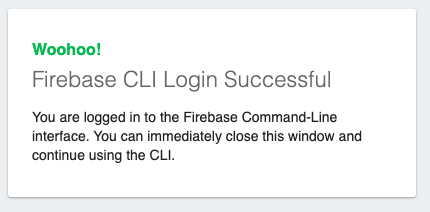
コンソール上にSuccess!と出てきたら準備完了
|
1 |
✔ Success! Logged in as hogehugango@gmail.com |
ログイン(ブラウザが使えないリモート等の場合)
サーバー側でfirebaseについてのコマンドを使いたい場合には、こちらを使います。
|
1 2 3 4 5 6 7 8 9 |
$ firebase login --no-localhost i Firebase optionally collects CLI usage and error reporting information to help improve our products. Data is collected in accordance with Google's privacy policy (https://policies.google.com/privacy) and is not used to identify you. ? Allow Firebase to collect CLI usage and error reporting information? No Visit this URL on any device to log in: "https:// accounts.google.com/o/oauth2/auth?client_id=12345.apps.googleusercontent.com&<localhostじゃないURL>"; ? Paste authorization code here: <ここにブラウザで手に入れたコードを入力> |
上記のURLをコピーして、ブラウザを開ける別環境にて開きます。
開いたらアカウントの選択になるので、選択した後表示されるながーい文字列を入力して指示に従っていく。
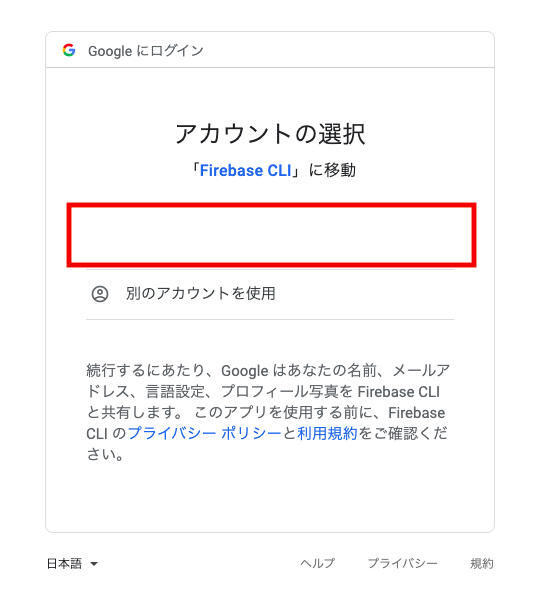
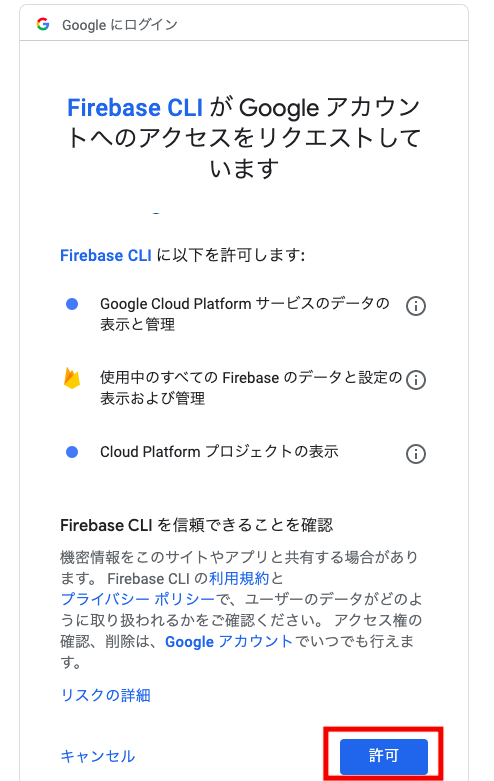
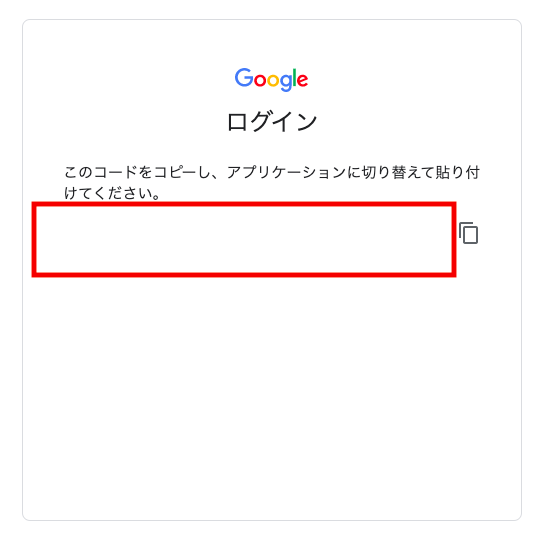
コンソール上にSuccess!と出てきたら準備完了
|
1 |
✔ Success! Logged in as hogehugango@gmail.com |
ログアウト
|
1 2 |
$ firebase logout ✔ Logged out from hogehuga@gmail.com |
最後に
firebase-toolsに関する情報がかなり少なくて大変。
fastlaneとかの情報の方がいっぱいネットに情報あってつらい。
ちなみにできることを確認できたのは、
・プロジェクトの作成
・アプリの登録
できそうなのは、
・apikeyの取得(古いバージョンのものは取れるけど、一番最新のやつが取れない、、、)
・cloudmessagingの情報取得
・FCMファイルのダウンロード
といった感じです。
取りあえずできることを把握している内容についてもその記事もそのうち書きます。。。



コメント